Configure profiles
Profiles are used to control the JupyterLab user instances and Dask workers provided by Dask Gateway.
JupyterLab profiles
### JupyterLab Profiles ###
profiles:
jupyterlab:
- display_name: Small Instance
description: Stable environment with 2 cpu / 8 GB ram
access: all
default: true
profile_options: # optional
image:
display_name: Image
choices:
default:
display_name: nebari-jupyterlab:latest
default: true
kubespawner_override:
image: quay.io/nebari/nebari-jupyterlab:latest
custom:
display_name: my-custom-image:mytag
kubespawner_override:
image: <my-container-registry>/myOrg/my-custom-image:mytag
kubespawner_override:
cpu_limit: 2
cpu_guarantee: 1.5
mem_limit: 8G
mem_guarantee: 6G
- display_name: Medium Instance
...
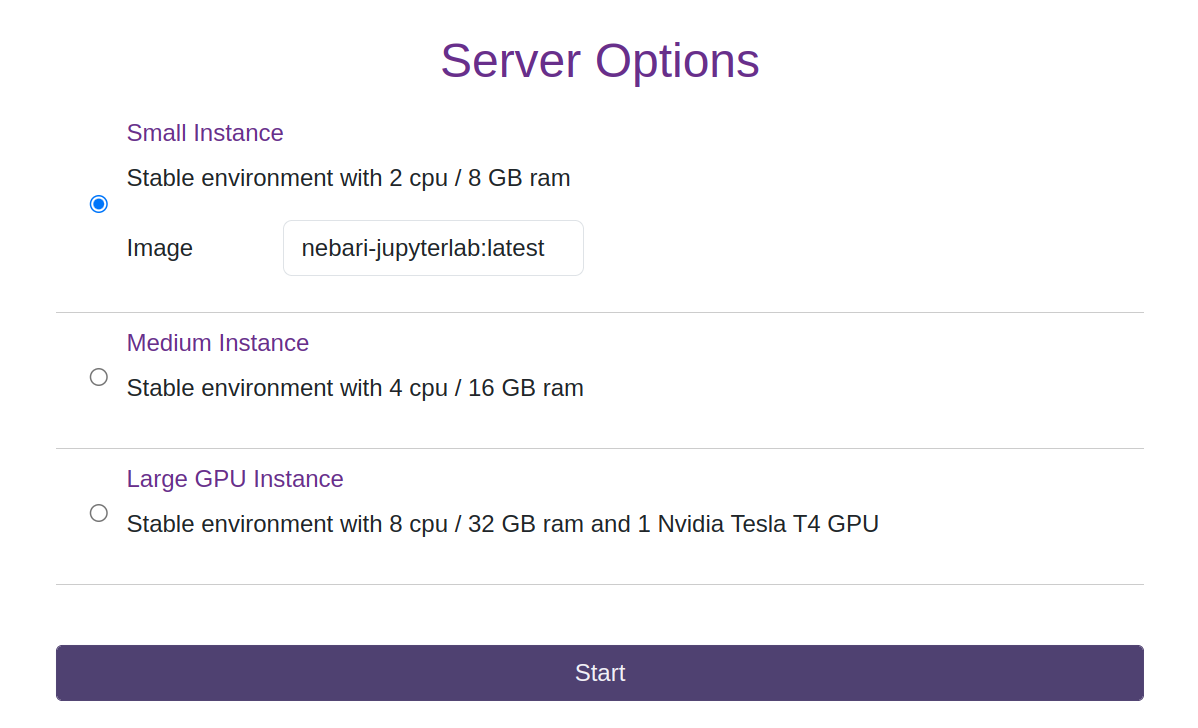
Each profile under jupyterlab is a named JupyterLab profile.
display_name is the name of the profile that will be displayed to users.
description is a description of the profile that will be displayed to users.
profile_options makes it possible to set various sub-options per profile. See the Kubespawner docs for more info.
kubespawner_override field to define behavior as per the KubeSpawner API.
It is possible to control which users have access to which JupyterLab profiles. Each profile has a field named access which can be set to all (default if omitted), yaml, or
keycloak.
allmeans every user will have access to the profile (default).yamlmeans that access is restricted to anyone with their username in theusersfield of the profile or who belongs to a group named in thegroupsfield.keycloakmeans that access is restricted to any user who in Keycloak has either their group(s) or user with the attributejupyterlab_profilescontaining this profile name. For example, if the user is in a Keycloak group nameddeveloperswhich has an attributejupyterlab_profilesset toLarge Instance, they will have access to the Large Instance profile. To specify multiple profiles for one group (or user) delimit their names using##- for example,Large Instance##Another Instance.
When configuring the memory and CPUs for profiles, there are some important considerations to make. Two important terms to understand are:
limit: the absolute max memory that a given pod can consume. If a process within the pod consumes more than thelimitmemory the Linux OS will kill the process. Limit is not used for scheduling purposes with kubernetes.guarantee: is the amount of memory the kubernetes scheduler uses to place a given pod. In general theguaranteewill be less than the limit. Often times the node itself has less available memory than the node specification. See this guide from digital ocean which is generally applicable to other clouds.
For example if a node has 8 GB of ram and 2 CPUs you should guarantee/schedule roughly 75% and follow the digital ocean guide linked above, e.g. 1.5 CPU guaranteed and 5.5 GB guaranteed.
JupyterLab Profile Node Selectors
A common operation is to target jupyterlab profiles to specific node labels. In order to target a specific node groups add the following.
This example shows a GKE node groups with name user-large.
Other cloud providers will have different node labels.
### JupyterLab Profiles ###
profiles:
jupyterlab:
- display_name: Small Instance
...
kubespawner_override:
...
node_selector:
"cloud.google.com/gke-nodepool": "user-large"
...
Specifying GPU/Accelerator Requirements
If you want to ensure that you have GPU resources use the following annotations.
### JupyterLab Profiles ###
profiles:
jupyterlab:
- display_name: Small Instance
...
kubespawner_override:
...
extra_resource_limits:
nvidia.com/gpu: 1
...
Dask profiles
Finally, we allow for configuration of the Dask workers. In general, similar to the JupyterLab instances you only need to configure the cores and memory.
### Dask Profiles ###
profiles:
...
dask_worker:
"Small Worker":
worker_cores_limit: 1
worker_cores: 1
worker_memory_limit: 1G
worker_memory: 1G
"Medium Worker":
worker_cores_limit: 1.5
worker_cores: 1.25
worker_memory_limit: 2G
worker_memory: 2G
Dask Scheduler
In a few instances, the Dask worker node-group might be running on quite a large instance, perhaps with 8 CPUs and 32 GB of memory (or more). When this is the case, you might also want to increase the resource levels associated with the Dask Scheduler.
### Dask Profiles ###
profiles:
...
dask_worker:
"Huge Worker":
worker_cores_limit: 7
worker_cores: 6
worker_memory_limit: 30G
worker_memory: 28G
scheduler_cores_limit: 7
scheduler_cores: 6
scheduler_memory_limit: 30G
scheduler_memory: 28G