Best practices for installing PyTorch on Nebari
We recommend using the PyTorch installation matrix to generate a conda (or pip) install command and using it to fill out the Conda specification in conda-store. For example, the following options can be entered into the matrix to get the package options for a Conda environment:
- Stable
- Linux
- Conda
- Python
- CUDA 11.7
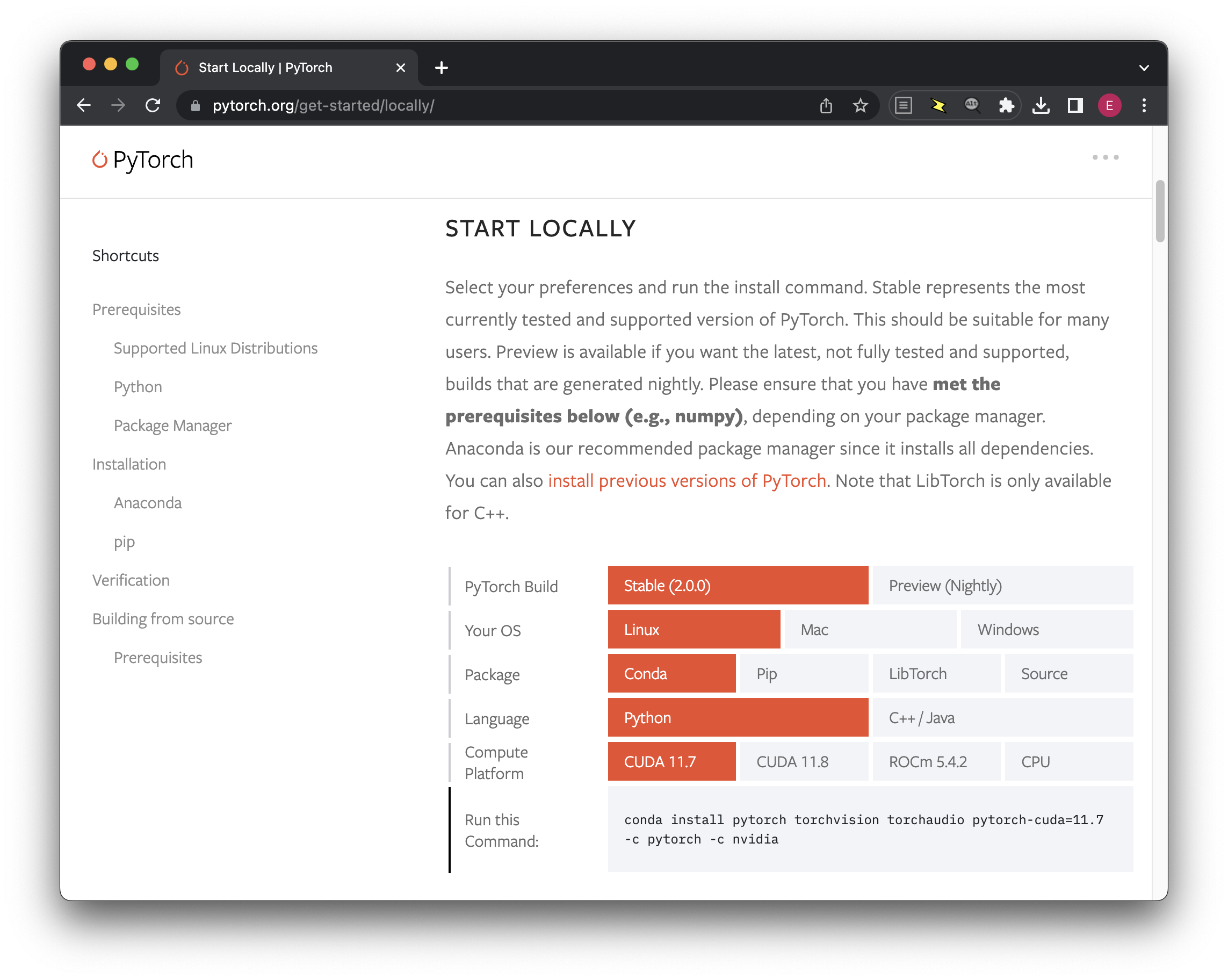
Those options produce the following command, which provides the packages and channels we need to build the environment:
conda install pytorch torchvision torchaudio pytorch-cuda=11.7 -c pytorch -c nvidia
So just go to conda-store and create a new environment by adding pytorch, torchvision, torchaudio, and pytorch-cuda=11.7 to the list of requested packages and adding pytorch and nvidia to the list of channels.
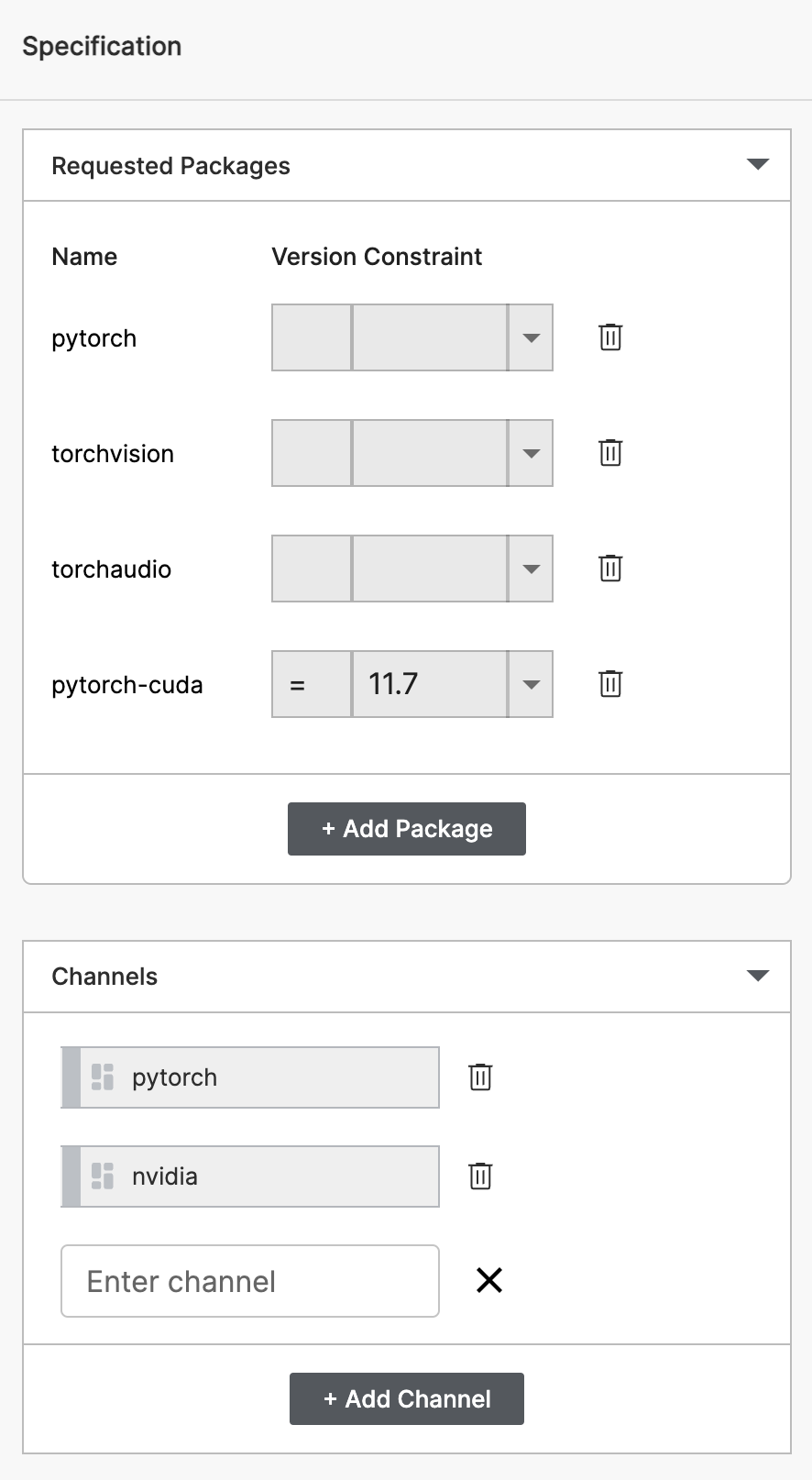
Add any other packages you need and click Create to build the environment.
Also see the FAQ answer to Why doesn't my code recognize the GPU(s) on Nebari?